
Best VPNs for Xbox: Play Any Game Anywhere
Xbox isn’t just a simple game console: Microsoft has transformed it into a universal device with a plethora of additional functions. For example, it supports Skype, YouTube, and OneDrive among other popular apps. Some of them come pre-installed on Xbox One, so you can start using them as soon as you tear through the bubble wrap and hook the console up to your TV.
So now you can have a casual chat with your mom on Skype while being the psycho you know you are on the same screen at the same time!
And let’s not forget about being able to stream movies and series from all of your favorite services, such as HBO, Amazon Prime Video, and many more.
All of these endless, unique, and cutting-edge possibilities come in a stylish console that packs a serious punch.
Most popular games for Xbox
Xbox’s game catalog is… massive and ever-growing. And with the new generation Xbox Series X soon to hit the stores, we are in for a tidal wave of exclusives with the new Halo Infinite being the crowning jewel.
Fortunately, Microsoft hasn’t forgotten its old favorites either. Xbox One supports hundreds of games from previous generation consoles, such as Gears of War, Left for Dead 2, and Alan Wake. Moreover, the console doesn’t just support the digital copies but also the old-school disk copies as well.
As for the general game assortment, some of the most beloved titles for Xbox are: GTA 5, Skyrim, Star Wars, World War Z, God of War, Fortnite, FIFA 20, Halo: Reach, Need for Speed Heat, Guitar Hero, The Witcher, Minecraft, CoD: Modern Warfare, Assassin’s Creed.
All of this is but a small fracture of what Xbox has to offer. All the while more and more new, exciting titles, as well as continuations of old familiar adventures, are being announced each month.
Basically, all of the modern games feature an online multiplayer mode in one way or another. And while it is extremely exciting to play with friends from all over the world and customize your characters to be your special brand of crazy, this also invites dangers.
So you best protect your vault of gaming goody goodness (as well as your bank account and personal information) with a reliable VPN.
Why should you use a VPN for your gaming console?
In a nutshell, you should install a VPN on your Xbox for the very same reasons we hope you already use one on your computer, phone, or tablet:
1) to protect your personal information and Internet ventures from corporations and hackers;
2) to unblock streaming libraries from different countries, such as the US version of Netflix, Hulu, Disney Plus, etc.;
3) to prevent bandwidth throttling by your ISP;
4) to open geographically restricted content: all kinds of game additions, special store offers, even content unavailable in your country;
5) to make the in-game shopping safe;
6) to play a new game before it’s released in your country;
7) to prevent DDoS attacks.
How to set up a VPN on Xbox?
The first step to setting up a VPN on your Xbox is choosing a reliable VPN service. After you comb through our Top 10 list and find the one that best suits you needs, register, and subscribe to the service. Now you can roll up your sleeves and get to installing.
There are two basic ways to make your Xbox One work with a VPN:
Via router:
Chances are you’re a lucky owner of a router that supports a VPN connection. If not, you can usually find an exhaustingly thorough guide on how to install a VPN on a router on your provider’s support page. However, with most modern routers that shouldn’t be an issue. All you have to do is enter your account details (such as your IP, login, and password) in your router software and you should be golden. If you’re having problems, turn to the nearest twelve-year-old for help.
Via PC:
To be able to use a VPN for Xbox through your PC you are going to need two network adapters: one for the Internet and the other for the console. Usually, laptops come equipped with a wireless and a wired adapter, but PC setups may vary from one another. If you don’t have the required network adapters, some configuration options will be inaccessible. This method also calls for a PC or laptop to be on whenever you decide to delve deep into your latest speedrun.
Best VPN for Xbox
- Great speeds
- Unlimited bandwidth
- Easy setup
- Protection from DDoS attacks
- Easy access to regionally restricted content
- No gaming delays.
CyberGhost always provides an excellent connection regardless of the distance of the server you choose. It’s a well-trusted service with an overwhelming amount of positive user reviews. It’s equally easy to set up on both your router and computer. And don’t forget about the free trial — you can give the service a spin before committing.
- Dedicated gaming servers
- Unlimited bandwidth and high speed
- Double VPN feature for maximum security
- 5461 servers in 59 locations
- Optimized servers for streaming
- SmartPlay function that can give you access to geo-restricted content with a reliable security level.
Even those who know nothing about VPNs have probably heard of NordVPN. It’s known for its high speed and impeccable security. At the same time, access to hundreds of dedicated servers ensures the best gaming experience you will ever have. It also offers the Double VPN and SmartPlay features, for those who use their Xbox for something other than gaming.
- Lightning-fast speed
- Seamless server transitions
- DDoS attack protection
- Unlimited bandwidth
- Stable, optimized network
- Easy setup.
ExpressVPN is the proven hero of the gaming world. Its encryption level provides maximum security, while its speedy servers allow you to enjoy your favorite games without any lag.
Why subscription only?
By now, you should be up to speed on both the dangers of modern gaming and the means to protect yourself from them.
However, if you want to continue this deep-dive into secure gaming, guess what — we have a whole list of best VPNs for gaming just for you!
Whatever you end up choosing, do remember that free VPNs don’t work with Xbox. Even if by some miracle you manage to set one up, it still won’t guarantee reliable data protection or the speed you need to take down bad guys. If you want to keep your personal information safe, your gaming intense, and your skin collection intact, your only options are reliable VPN apps.
After all, you wouldn’t want to get a rip-off when you can go triple-A.


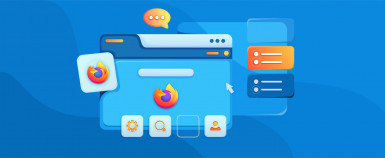


Leave a Reply