
Best VPN for Mac
For years, the best argument for preferring a Mac computer over a Windows computer has been: a Mac doesn’t get viruses, and hackers break into them considerably less often. While Windows users are constantly struggling with anti-virus software and Windows updates that are supposed to prevent ‘exploits’, Mac users can skip the nonsense and get to work. This is why most Windows users were interested in a VPN, unlike Mac users.
Unfortunately, that time is over. The increase in cyber criminality is one in width: criminals are constantly discovering new ways to break into someone’s computer, open a cloud account or otherwise read along with you during your online activities. Whether it concerns phishing via emails, spying via public wifi or hacking your iCloud password: your Macbook (nor your iPhone or iPad) is far from an impregnable fort nowadays. Get the best VPN for Mac today!
Why do you need a VPN for mac?
This is why a VPN is also advisable for Mac users. A VPN connection leads your online signal through a digital tunnel which masks the origin of the signal. This increases your online safety and anonymity. A VPN replaces your IP address (the unique identifier of each computer) with the IP address of the VPN server you are using to connect to the internet. This way your location and identity will stay hidden. Heavy encryption will take care of the rest. If a cybercriminal manages to intercept your signal, he will only get an inextricable web of zeros and ones from you.
Benefits of VPN for mac users
Another benefit of using a VPN is that it enables you to circumvent all kinds of restrictions. For instance, you can stream movies, TV series, and music that are only available in another country. Local blockages, too, such as websites that are blocked in the office or school will be lifted.
Which VPN is the best one for Mac?
Should you choose a Free VPN for Mac or is an OpenVPN for Mac better? Should you choose a paid service or a free option? The answer is different for every user. Below are a few things to consider when you’re going to get a subscription to a VPN for Mac. Also remember that whatever VPN you decide to choose, it will always make your computer safer than it was when you weren’t using a VPN!
The best choice for MacOS
- Consider OpenVPN if you’re handy with technology. OpenVPN is typically Linux based (open source software). This makes it possible to tinker with your settings yourself so that your VPN will align with your specific setup.
- Take a look at a provider that allows you to connect several devices to one account. Apple users usually have both a MacBook and an iPhone. Not all VPN providers allow you to connect both of your devices to the same account.
- Free VPN or a paid service? Take a close look at how the free VPN is wired. There are good and bad services. The good ones have idealistic motives and therefore really do their best to make the internet a safer place. The bad ones, however, created their service to reap and sell the data of their users. Hence carefully examining the logging policy of a free VPN will pay off. Find out how much of your data and what kind of data the VPN provider saves.
- To find out which VPN suits you best you can take a look at our Best VPN article or our top 10 VPN providers. Keep up with all the latest privacy news on our blog!


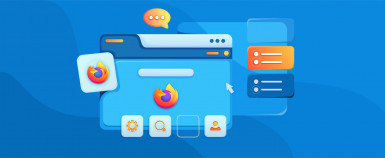


Leave a Reply